Organizing Finances For 2017
Posted by Emily Bates on Jun 8th 2023

Since it's the beginning of a new year, I decided I want to be more intentional about the way I organize my receipts, track spending, and am able to reference important documents quickly. I needed to do this both personally, and professionally. How many of you have a shoe box, or file folder full of receipts just stuffed together with no rhyme or reason? I'm guilty! Considering how organized I am, this is one area that had some room for improvement. So, in this post, I'll show you how to go from this
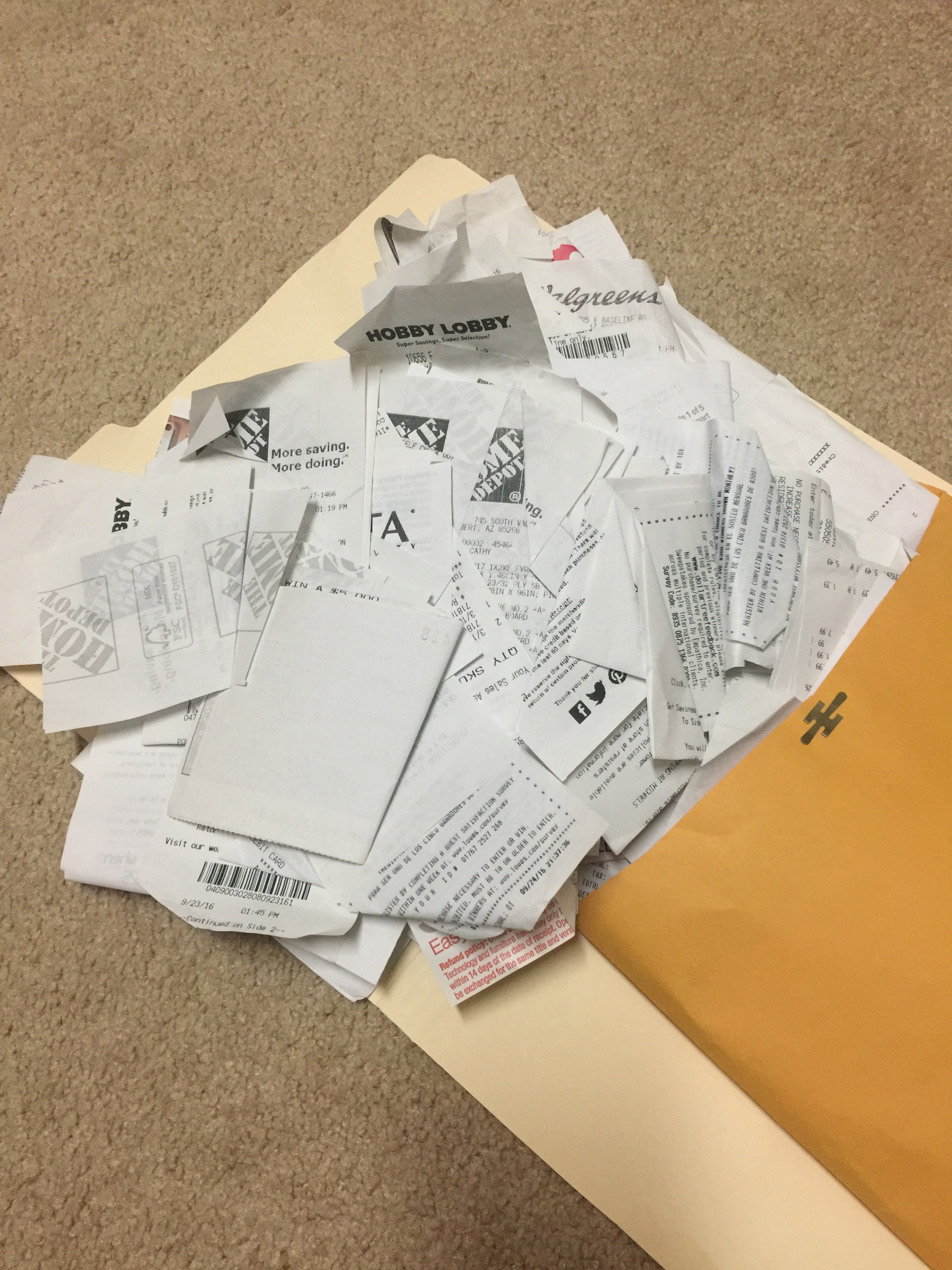
to this, using just a few office supplies and an hour of your day!
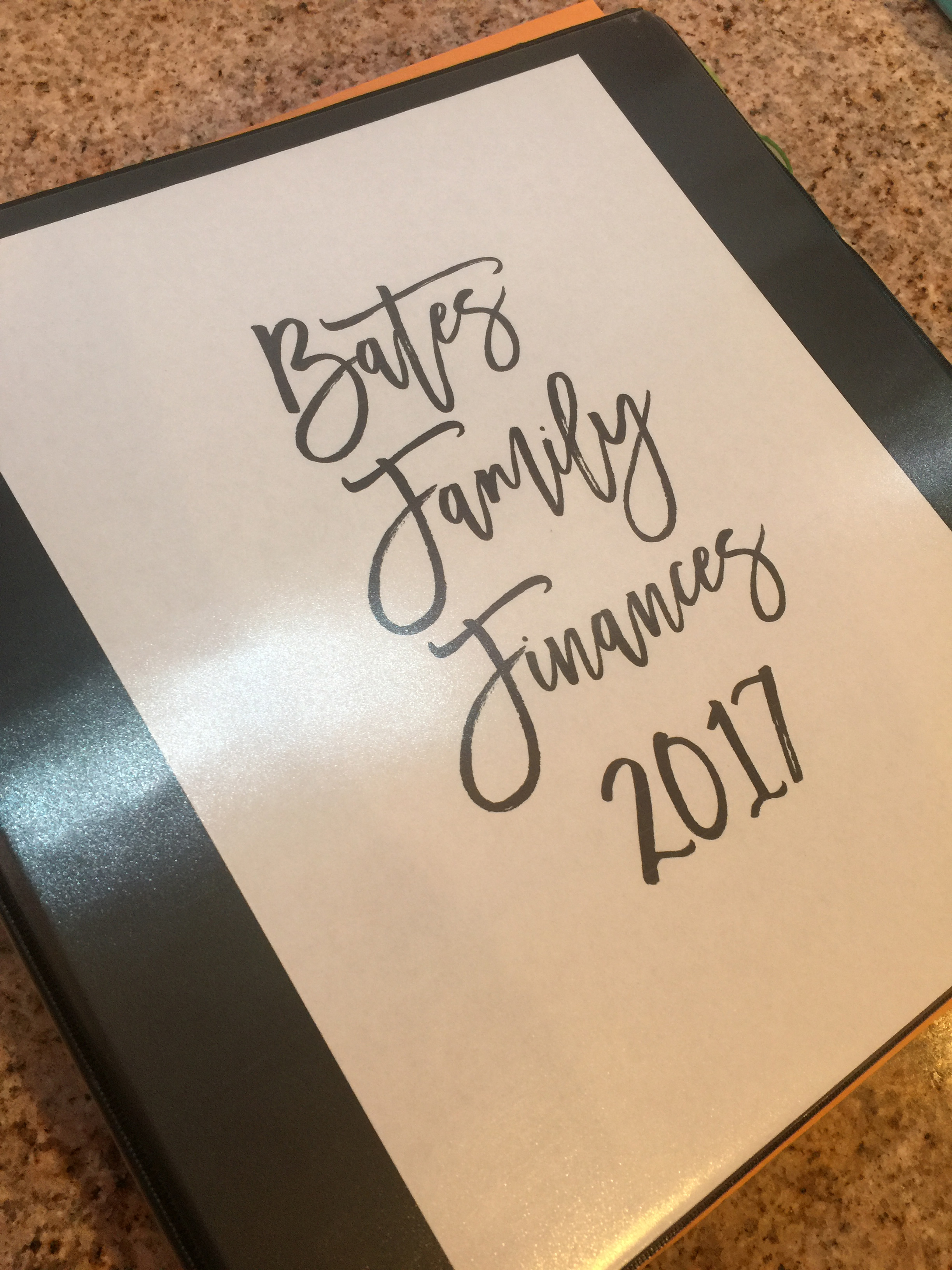
What you'll need:
Mason Jar (or some form of a container)
Label Maker (I love my Leitz! but a printer will work too!)
3 hole punch
Before I put my binders together, I immediately took my jar and labeled it for the current month - so for this month, 'January receipts'. Every time I make a purchase, all receipts that are lurking in the bottom of my purse, car door, or pockets of my jeans, now have a home. This is a super easy way to compile them all, until you're ready to organize them at the end of the month!
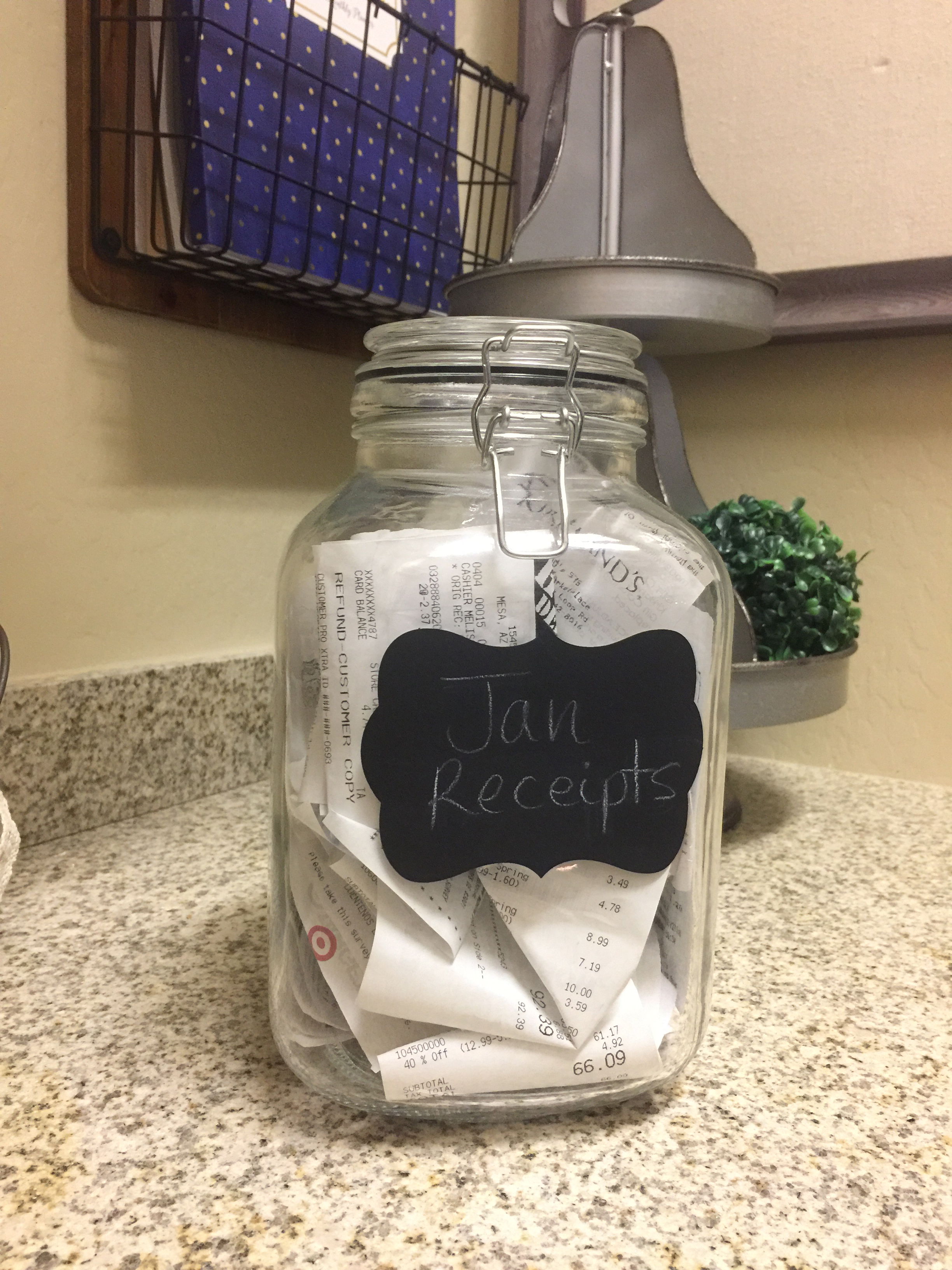
For my business binder, I made a simple insert for the cover, and then took 12 envelopes and hole punched them. I labeled them for each month of the year using my Leitz label maker, but you could easily use any other type of label maker, or simply print them out and glue them on. Behind each envelope I inserted a plastic divider.

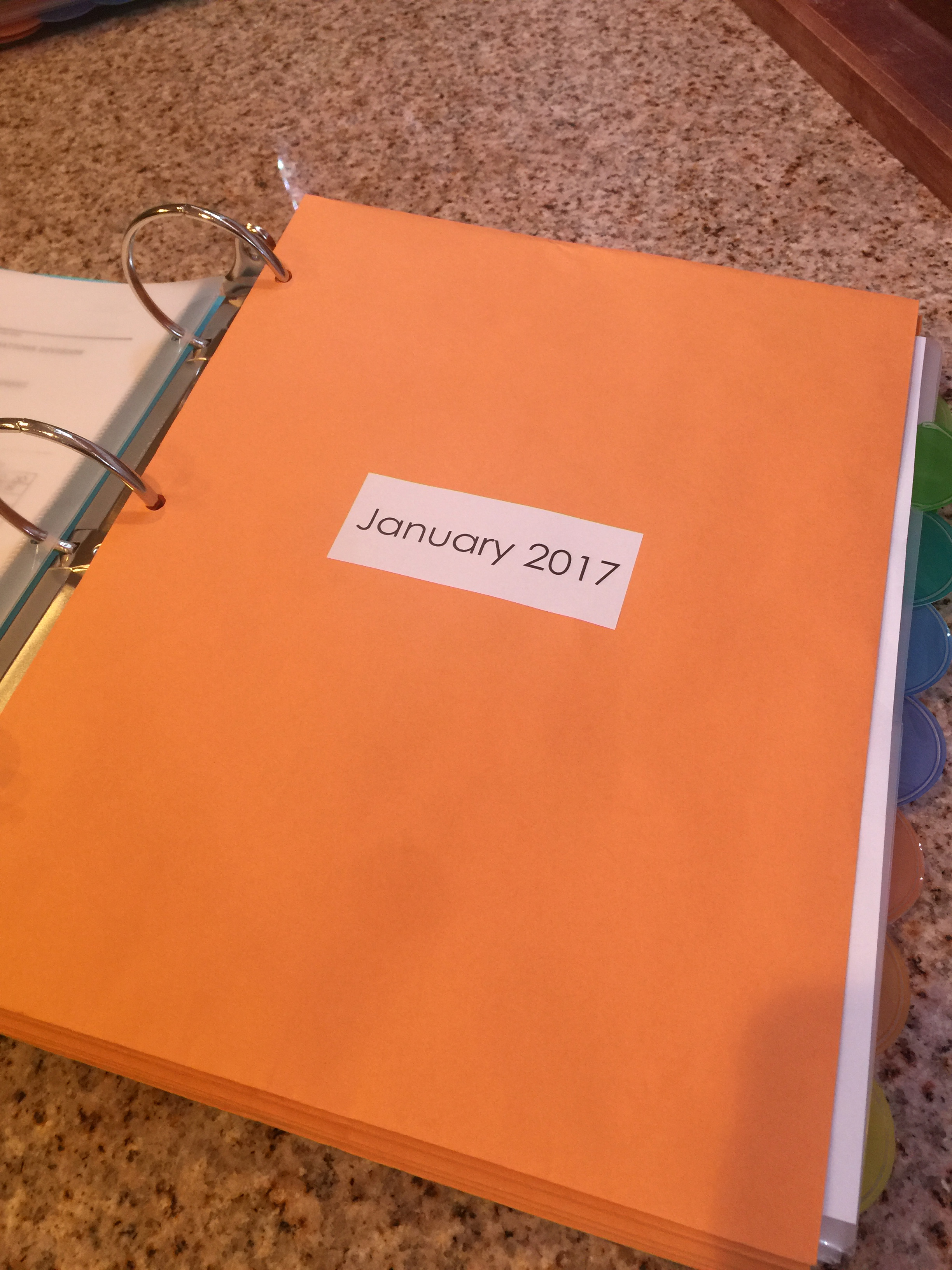
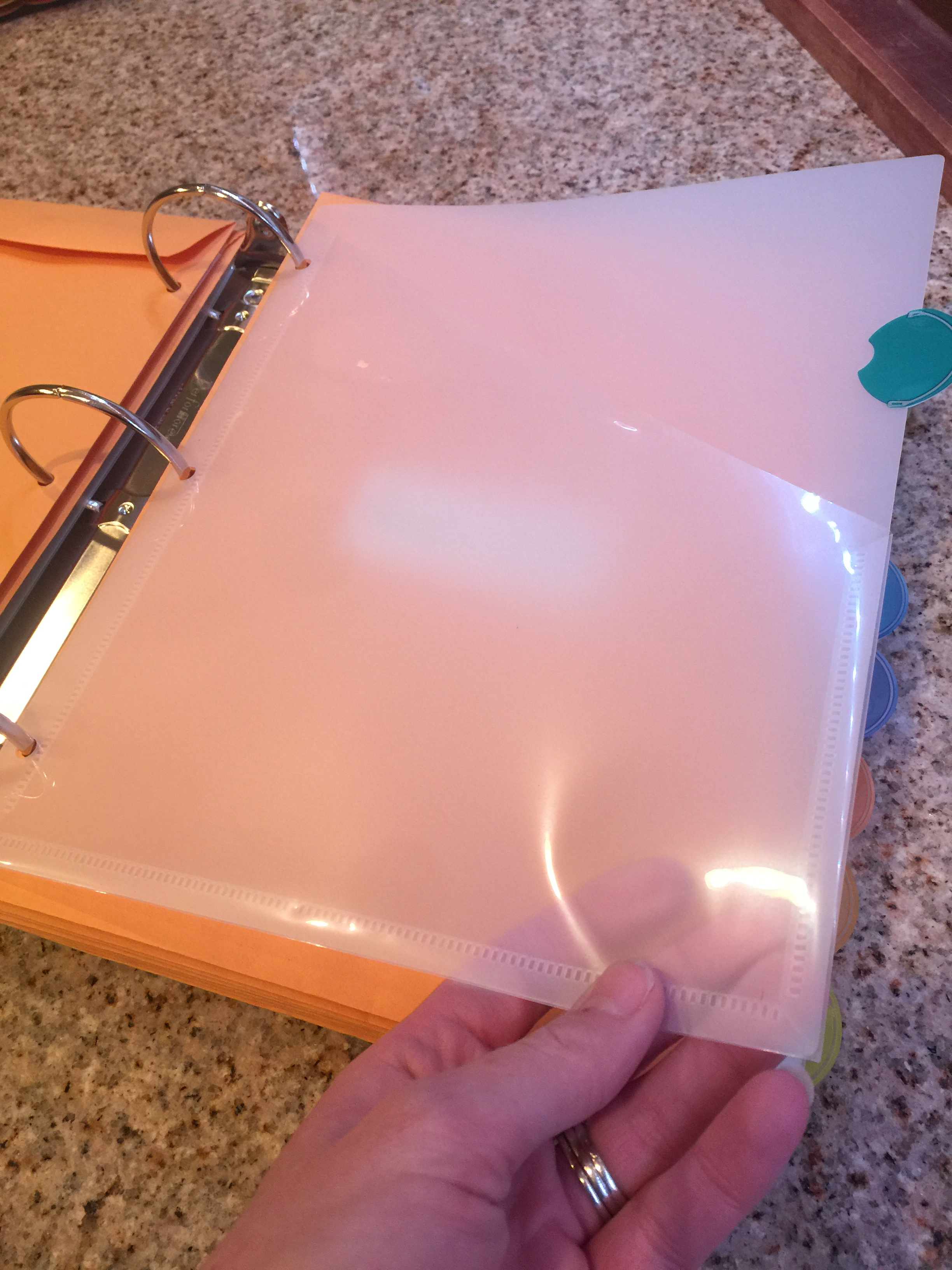
When you're done, you will have 12 brown envelopes each accompanied by a plastic pocket divider. Now, at the end of the month, you can take the receipts from the jar and organize them. I like to staple mine together by category; rent, utilities, insurance, fees, supplies, meals and entertainment, travel. Once you're done, insert them all into the envelope labeled for the corresponding month.
Now, I don't always have paper copies of all my expenses, so I will take a moment to print off any electronic invoices such as Amazon purchase report, storage unit invoice, sales taxes paid, fees from merchants or website providers, etc. These reports get filed in the pocket folder behind the envelope.
At this point, all of your spending will be combined into one space in the binder! Where's my easy button?! That wasn't so bad, right? Moving forward, do the same for each of the upcoming months.
In addition to this system, I also use quickbooks for more detailed reports to manage my business, however, I love this binder system to keep a paper trail of everything I do, and especially for tax purposes.
For my personal family binder, I did pretty much the exact same thing, except in place of months of the year, I picked popular categories that we experience spending in; Medical, Pets, Vehicles, Appliances, House Costs, Electronics.
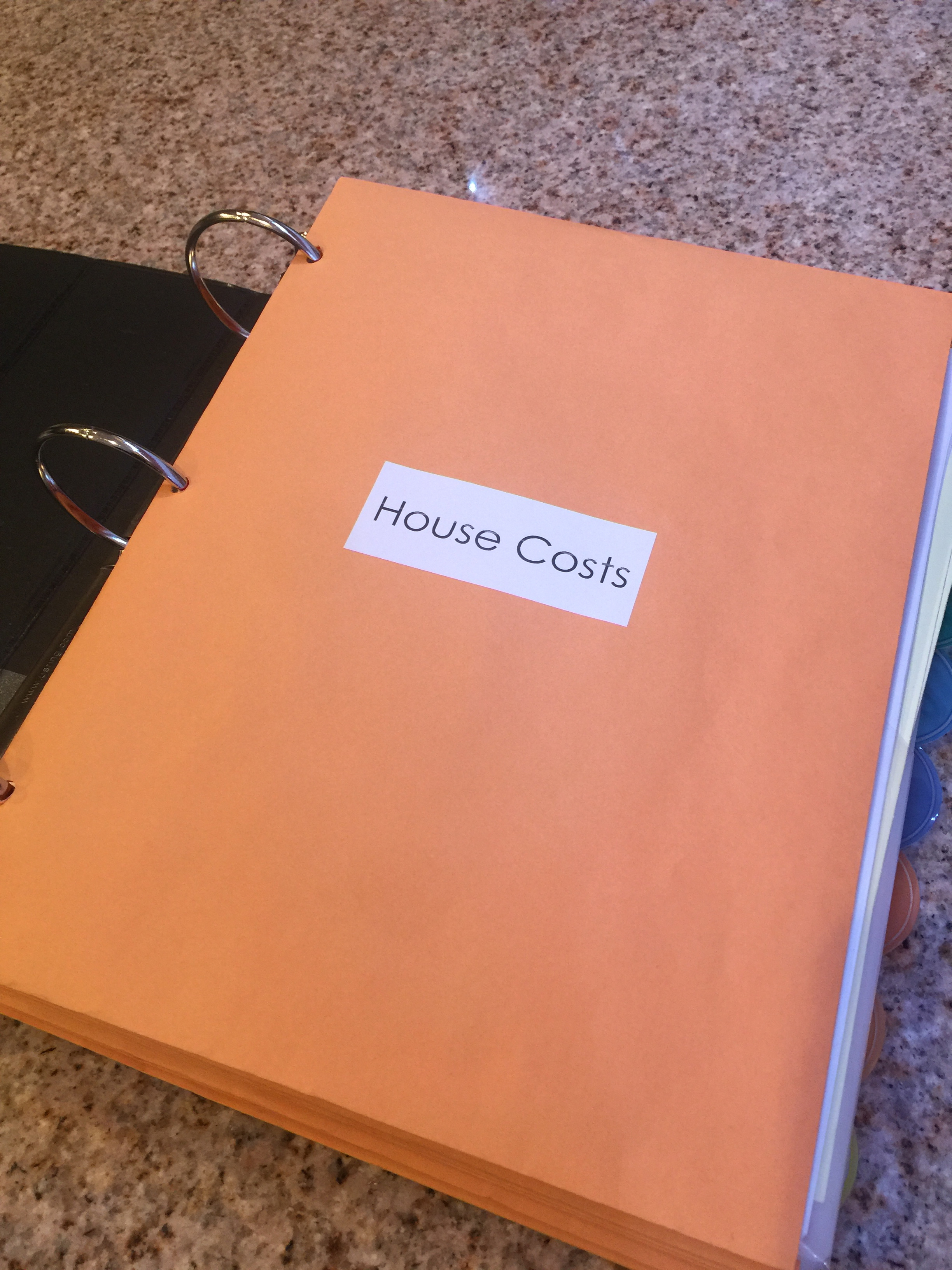
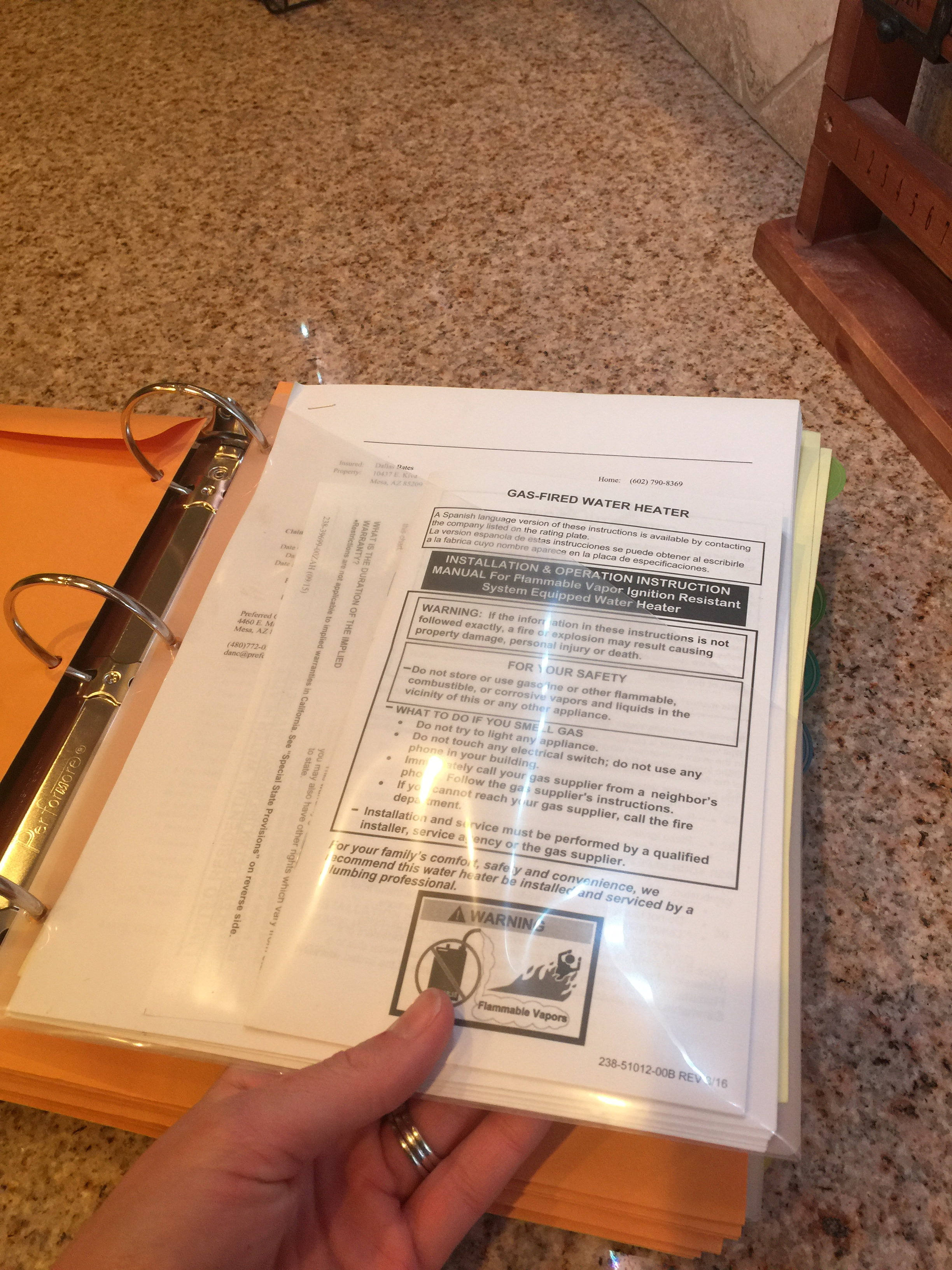
Within each envelope, compile receipts for that category, and use the pocket folders for things like warranties, manuals and instruction booklets.
Easy enough right?! If you set up the binder now, your organization will be effortless as the year goes on!
I hope you found this helpful and it all makes sense! Feel free to contact me if you have any questions or need help setting up your system!
Thanks for stopping by,
Emily


